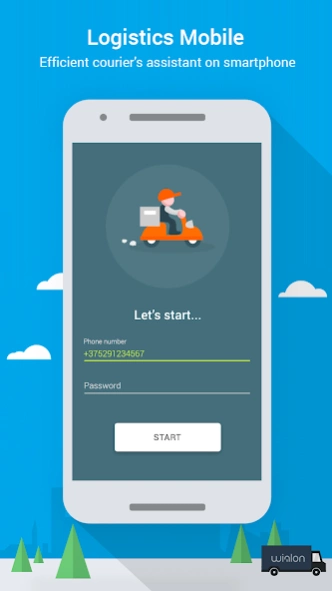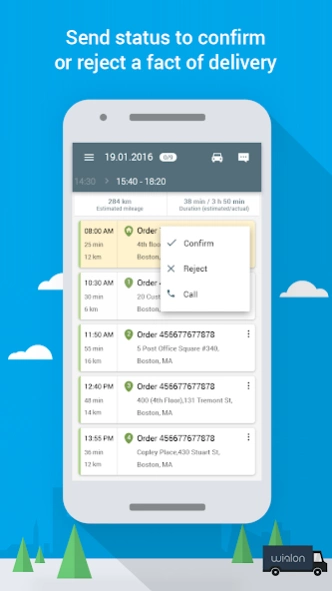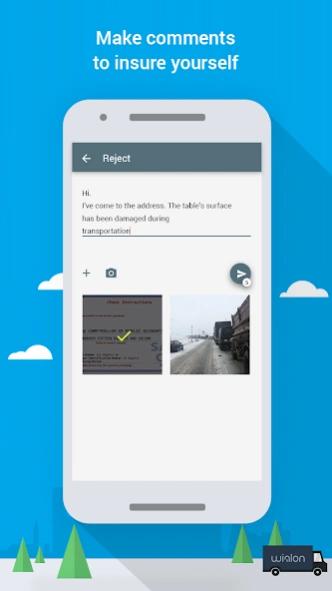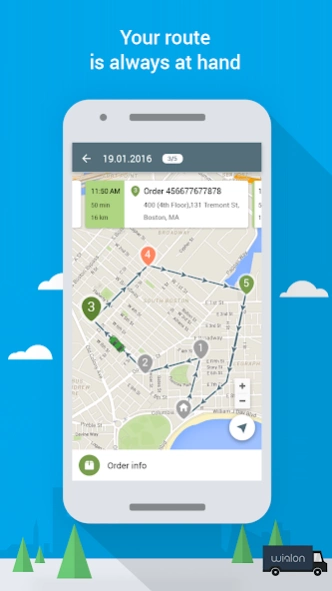Logistics Mobile 1.14.781
Free Version
Publisher Description
Logistics Mobile - The application is designed to work with logistic solution Logistics
Logistics by Gurtam, the developer of Wialon satellite tracking system, is created specifically for distribution companies and delivery services. The new order management application is designed to use with Logistics web-service on the part of couriers and drivers.
With Logistics Mobile installed your smartphone becomes the point where the office encounters the field.
Getting started is easy: create a driver with phone number and mobile key in Wialon system, assign him to a unit and authorize in the app using the mobile number.
Try now to automate order management with the advanced functions:
- view the list of orders and detailed information on each;
- track and evaluate delivery progress;
- observe orders and estimated routes on the map;
- receive push-notifications on relevant events regarding orders, routes, and delivery process;
- make a detailed route to an order using external navigational applications;
- assign status to each order (confirmed/rejected), add comments and photos;
- chat with operators to notify them about any circumstances considering delivery;
- confirm delivery by attaching a photo with customer signature to an order with data on customer name, delivery time and date indicated on a photo;
- enjoy tablet-optimized interface to simultaneously view orders in tables and on the map;
- option to use your smartphone as a tracker.
We offer advanced courier assistant on every stage of delivery.
Note:
If you have any questions, please feel free to contact our technical support team at support@gurtam.com
About Logistics Mobile
Logistics Mobile is a free app for Android published in the Geography list of apps, part of Education.
The company that develops Logistics Mobile is Gurtam Inc. The latest version released by its developer is 1.14.781.
To install Logistics Mobile on your Android device, just click the green Continue To App button above to start the installation process. The app is listed on our website since 2023-10-30 and was downloaded 4 times. We have already checked if the download link is safe, however for your own protection we recommend that you scan the downloaded app with your antivirus. Your antivirus may detect the Logistics Mobile as malware as malware if the download link to com.gurtam.ordermanagement is broken.
How to install Logistics Mobile on your Android device:
- Click on the Continue To App button on our website. This will redirect you to Google Play.
- Once the Logistics Mobile is shown in the Google Play listing of your Android device, you can start its download and installation. Tap on the Install button located below the search bar and to the right of the app icon.
- A pop-up window with the permissions required by Logistics Mobile will be shown. Click on Accept to continue the process.
- Logistics Mobile will be downloaded onto your device, displaying a progress. Once the download completes, the installation will start and you'll get a notification after the installation is finished.